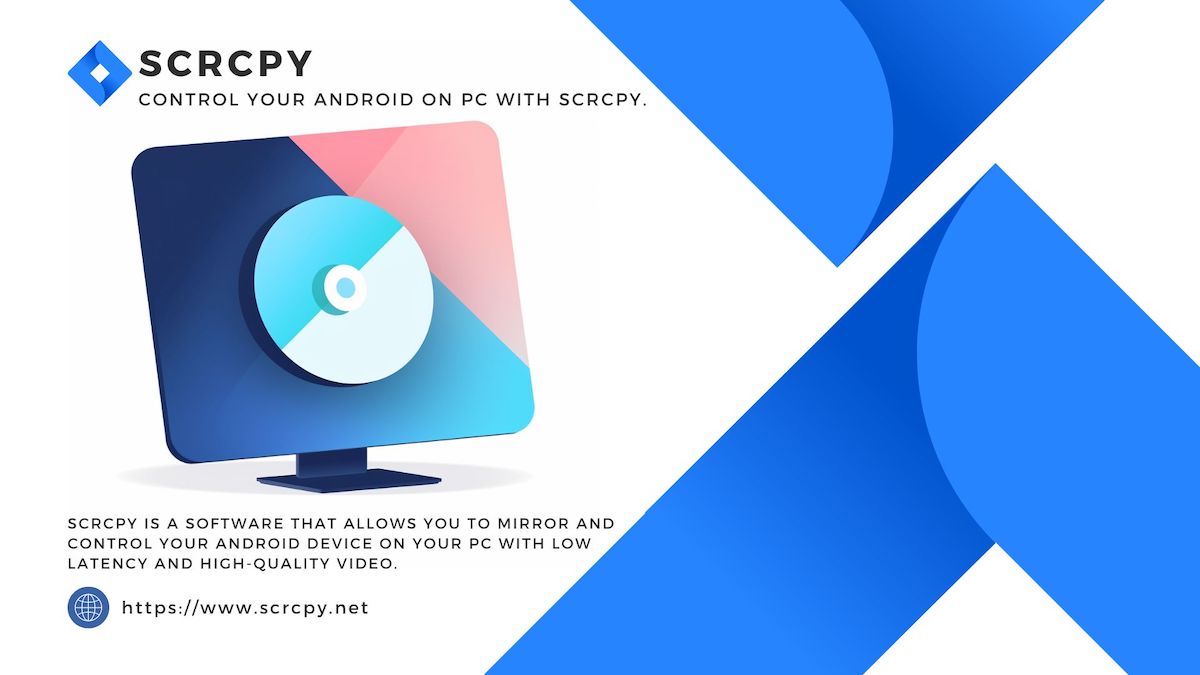SCRCPY - EVERYTHING YOU NEED TO KNOW
WHAT IS SCRCPY?
With the free and open-source program Scrcpy (also known as "screen-copy", you may manage and mirror your Android device from your PC.
It was created by Genymobile and supports Windows, macOS, and Linux operating systems. It provides a smooth method to use a desktop or laptop to manage your Android phone.
To download Scrcpy, click the given link:- https://scrcpy.net/
KEY FEATURES OF SCRCPY
- High Performance:
With support for 60 frames per second and resolutions up to 1920 x 1080 or higher, Scrcpy has minimal latency.
- Compatibility:
Runs on any Android device running version 5.0 (Lollipop) or higher without the need for root access.
- Control and Input:
Use your keyboard and mouse to operate the device; this includes clicking, typing, and using keyboard shortcuts.
- File Transfer:
Drag & drop files between your Android mobile and PC with ease.
- Screen Recording:
Supports recording the screen for tutorials and presentations.
- Audio Forwarding:
Audio forwarding can be configured using programs like VLC, even if it is not supported natively.
HOW TO USE SCRCPY?
1. Installation:
- For Windows, download the pre-built archive from the Official Scrcpy website or from above link.
- For macOS, use Homebrew: `brew install scrcpy`.
- For Linux, install via your package manager, or use a snap package: `snap install scrcpy`.
2. Preparation:
- Using the Developer Options, enable USB debugging on your Android device.
- Use a USB cord to connect your Android handset to your computer.
3. Launching Scrcpy:
- Open a command prompt or terminal.
- Simply type `scrcpy` and press Enter.
- Your Android device's screen should now be mirrored on your computer.
SCRCPY ADVANCED USAGE
- Wireless Connection:
You can connect Scrcpy over Wi-Fi instead of USB. First, connect via USB and execute `adb tcpip 5555`. Then, disconnect the USB and run `adb connect DEVICE_IP:5555`.
- Screen Configuration:
Customize the resolution and bit rate for different use cases with commands like `scrcpy --max-size 1024 --bit-rate 2M`.
- Multi-device Support:
If you have multiple devices connected, specify the device using the `-s` option followed by the device serial number.
CONCLUSION
Scrcpy is a powerful tool for controlling Android devices from a computer, offering high performance, a rich feature set, and ease of use.
It's invaluable for developers, testers, and everyday users, providing a robust, free, and continually evolving solution for managing devices, demonstrating apps, and recording screen activity.